¶ Issue
In the keying matrix, the keying for some doors cannot be altered and there is a red cross shown beside the door.
¶ Affected versions
PM8: All versions from 8.15903.0.0 (12 March 2020)
¶ Overview
A feature was introduced to PM8 to protect doors from having their keying altered in the keying matrix if the door has been manufactured.
When a door cannot be altered, there is a red cross shown beside the door to indicate that it is protected.
To alter the keying for doors that have been manufatcured you must turn on editing for manufactured doors.
¶ Solution
To turn on the ability to alter the keying for manufactured doors, right click the keying matrix and choose Disallow changes to manufactured doors to turn off the tick by this option. This option is a toggle so if you choose it again it turns protection back on.
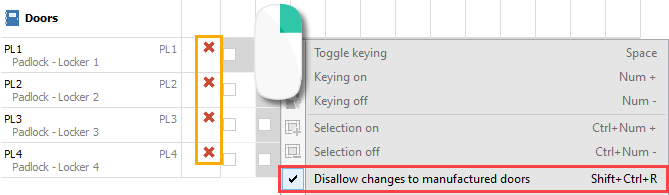
This setting is ephemeral. When you leave the keying matrix then re-open the keying matrix it will revert to the default setting.
The default value for this setting may be changed in the Application Parameters. Except in the rarest of situations, it is a bad idea to alter the default for this setting. The default setting is there to help prevent erroneous changes in the keying matrix.