¶ Topic
Understanding keyed to differ systems.
¶ Keyed to differ systems
Keyed to differ systems (Hereafter KD systems) are characterised by each door/cylinder being operated by only one key. There are no master or selective keys in the system.
¶ Using New System From Hierarchy Quantities to get started
The nature of a KD system is that it has a bunch of change keys, and a bunch of doors, and each door is operated by a single change key.
So then, why create a system from hierarchy quantities when there is no hierarchy? The answer is to get the keys and doors in rapidly, and later we will remove the master key created by the wizard.
You don't have to do this. It has no impact on the coding that is described below. You could create your system by individually adding keys, doors and keying - but as this article is about making KD systems we've taken this opportunity to add some additional knowledge about how to get started faster.
¶ Creating the system in PM8
From the System menu, choose New system from hierarchy quantities.
Step through the wizard like you would for any new system except:
- On the System details page, take note of the option
Use DHI key and door numbering. For a KD system you probably want this turned off and this example talks only about having DHI numbering off. - On the Define key hierarchy page you need to do a few things.
¶ Defining the key hierarchy
Leave the top key called GMK. We will be deleting it later so it does not matter.
Click Add change then:
- Enter any characters you want prefixing each key name (In this example "K").
- Enter the number of keys you want (In this example 500).
- Enter any other key options (In this example Numbering style=Numeric, Length to make the number=3, Number from the key above=Do not use it to make this key)
Also we want to make the doors so:
- On the right side, turn on the option
Create a door for each key. - Enter your door options (In this example Numbering=Same as key, Stamping=Key number, Lock=...)
Job:
- For the key, enter the quantity of each to manufacture (In this example 2)
- For the door, enter the quantity of each to manufacture (In this example 1)
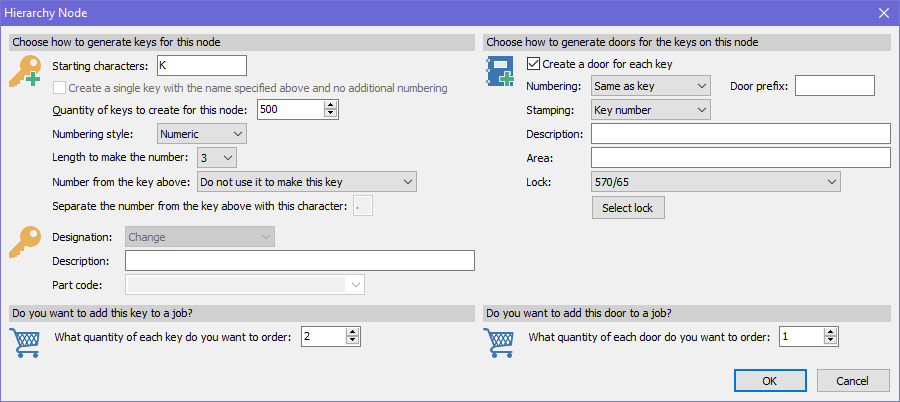
Click OK to save the key definition.
Click the Preview button to see what will be generated (Then click Back when you have looked at it).
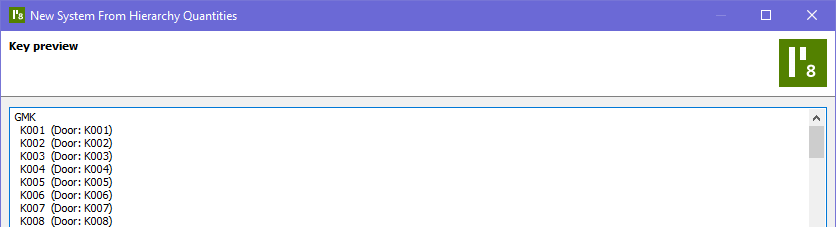
Finally, click Next then Finish to save the system and generate the keys, doors and job.
¶ Removing the unwanted master key
From the Keys menu, choose Keys.
Click Find, then highlight the GMK key and then click Remove.
Now we have a system with only the change keys (500 keys in this case) and each key operating just one door.
¶ Coding KD systems
Up to here, everything has been about rapidly creating the keys and doors. Now we will look at coding of KD systems and what PM8 does differently from master-keyed systems.
¶ Understanding how KD coding is different
In master key systems, the cut depths used on the TMK are never available for change keys (unless of course they are participating in a rotated constant progression).
¶ TMK progression for master-keyed systems
To illustrate how a TMK is progressed, we will use a TMK 547060 and progress the first 2 positions as "C" for change keys. The system type has depths 0 to 9 with deepest first = 7.
| Item | Value | ||||||
|---|---|---|---|---|---|---|---|
| TMK: | 547060 | ||||||
| Designation: | CC0000 | ||||||
| Code 1: | 107060 | Code 2: | 307060 | Code 3: | 707060 | ||
| Code 4: | 127060 | Code 5: | 327060 | Code 6: | 727060 | ||
| Code 7: | 167060 | Code 8: | 367060 | Code 9: | 767060 | ||
| Code 10: | 187060 | Code 11: | 387060 | Code 12: | 787060 |
Looking at the first 2 positions, note that the TMK value is not used. In this example there are 12 codes available.
¶ TMK progression for keyed-to-differ systems
In master-key systems, there are a variety of designations used to specify what each position will be used for (Such as C=Change, M=Master, G=Grand master)
In KD systems, the designation A is used. Think for A meaning All. When the designation A is used no other designations such as C, M, G may be used.
Now to illustrate how a TMK is progressed for KD systems, we will use a TMK 547060 again and progress the first 2 positions as "A" for all keys. The system type has depths 0 to 9 with deepest first = 7.
| Item | Value | ||||||||||||
|---|---|---|---|---|---|---|---|---|---|---|---|---|---|
| TMK | 547060 | ||||||||||||
| Designation | AA0000 | ||||||||||||
| Code 1: | 107060 | Code 2: | 127060 | Code 3: | 147060 | Code 4: | 167060 | Code 5: | 187060 | ||||
| Code 6: | 307060 | Code 7: | 327060 | Code 8: | 347060 | Code 9: | 367060 | Code 10: | 387060 | ||||
| Code 11: | 507060 | Code 12: | 527060 | Code 13: | 547060 | Code 14: | 567060 | Code 15: | 587060 | ||||
| Code 16: | 707060 | Code 17: | 727060 | Code 18: | 747060 | Code 19: | 767060 | Code 20: | 787060 |
Looking at the first 2 positions, note that the TMK value is used. In this example there are 20 codes available.
The Design Assistant cannot be used for KD systems. The Design Assistant is for computing complex solutions, whilst for a KD system all you need do is put the designation A in an many positions as you require to generate the number of codes needed.
Here's the progression entered with 5 positions being used:
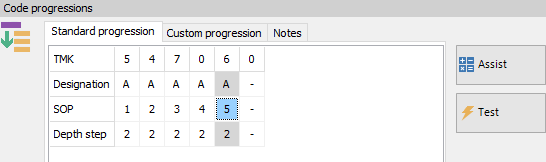
¶ Assign key cuts
After creating the system design, the Assign Key Cuts window looks a little different to how it does for master key systems.
Instead of showing masters and change keys, is shows each generated code as a KD code with no key above.
Click the Assign codes button. Each key is assigned a random code.
¶ Extending the system at a later time
If at a later time you add more keys (and doors of course) to the system then:
- You can re-visit the coding tree and click the
Assign codesbutton to assign codes to the new keys. - If you have insufficient codes available, you can alter the progression and have more positions with the A designation. In this example the designation AAAAA0 yielded 1749 good codes. If the designation is changed to AAAAAA then it yields 9885 good codes.
In a master-keyed system it is generally unsafe to change a progression after a system is coded to have a different quantity of each hierarchy designation unless you use a rotated constant. For example, changing a progression from MMCC00 to MMCCC0 will produce coding problems and you would extend this instead by rotating a constant, making the new designation MMCCc0.
For KD systems, every value is used, including the TMK value and thus increasing the quantity of positions progressed has no detrimental effect.